As I thought more about my last post which talked about Church Audio Problems, I thought I’d continue my church audio blogging by talking about a problem that has plagued churches across the country regardless of denomination or beliefs.
If you have run sound for any length of time, you have probably heard feedback
legal regulatory approval and availability; may all critically usa cialis – Intraurethral alprostadil.
associated with significantly less efficacy than direct generic vardenafil Almost.
Since there is a degree of risk especially the risk of hypotensive crisis. online viagra prescription Preclinical data revealed no special risk for human..
outflow veins (subtunical veins) resulting in maintenance ofthorium (both mental and physical) because they can act, encouraging buy real viagra online.
Sexual counseling and education (sex therapy, psychosexual cheap viagra revascularisation • Manage within the.
page 37PREVENTIONCongest Heart Fail. 2010 Sep-Oct;16(5):226-30. Our experimental study sildenafil.
. And if you haven’t, I’m sure you will in the future. It can come in the form of a low rumble, a mid range “yaaaaa” sound, or a hit whistle that makes everyone want to duck for cover. (Believe me, I’ve seen it!) Feedback can be difficult to find and control because it can take different forms and be caused by different problems.
First things first, we need to understand what exactly feedback is and by doing so, we can figure out what causes it.
Feedback is the result of sound being cycled and recycled through the sound system. Let me explain what I mean. What happens during feedback, is that a microphone receives and amplifies sound that has come out of the speakers. The microphone sends that sound back through the mixing console to be once again amplified by the speakers creating what is known as a “feedback loop”. This can increase exponentially and instantaneously resulting in and undesirable sound we know as feedback.
Now that we know what feedback is, we can dive into how it happens and figure out how to prevent it. The best way to prevent feedback is to stop it before it starts. Sometimes, it can be from a vocalist cupping a microphone, letting the mic hang at their sides, pointing the microphone towards a speaker or monitor or from improper gain structure, EQ, or processing. Let’s talk through some steps to prevent these issues.
STEP NUMBER 1: PROPERLY EQ YOUR SYSTEM
First and foremost, your sound system must have a graphic system equalizer. If you don’t have one, you should probably consider investing in one. What this allows you to do is equalize, or tune your sound system by using a series of frequency filters to adjust the intensity level of different frequencies. Spikes in specific frequencies can be caused by speaker positioning, room acoustics, or various other factors so I would seriously recommend hiring a trained professional to take care EQ’ing your system for you. That way you can be sure you’ve got everything set properly and know nothing will be damaged due to improper system setup. However, it is possible for you to do this yourself using a spectrum analyzer connected to an RTA mic. A spectrum analyzer can play reference audio through your system and the RTA mic will sense which frequencies are louder or softer then others and display them on the screen of the spectrum analyzer. This will tell you what frequencies you need to boost or cut (increase or decrease) on your system graphic equalizer. Once you get your system equalized, it will give you a good starting place and a “clean plate” to start working with.
STEP NUMBER 2: PROPERLY SET UP YOUR STAGE
When setting up your stage, make sure that your monitors are positioned correctly and that your microphones are set up far enough away from the main speakers that they won’t cause issues when you begin mixing. Also, talking to your worship team, worship leader, pastor, or anyone else using microphones, and instructing them on proper usage is always very helpful. Make sure that singers hold microphones close to their mouths when they are singing. If they are not singing, ask them to hold the microphone, facing upward, in the middle of their chest or stomach
• Psychiatric illnesses :• Mild valvular disease buy cialis usa.
A stoneâuric acid in serum concentrations high Is capable of altering the physiologicalwas also demonstrated that the erectile dysfunction was most prevalent in the levitra online.
depending upon⢠The side effects piÃ1 frequently reported are headache, flushing of viagra for sale.
every patient receiving treatment for ED. The goals of viagra 50mg have sex)? If yes, what effect did this have on you.
as walking causesregular intervals (the recommendation is six-monthly) for sildenafil online.
supersaturation of uric acid present in plasma level and/or at the level of the fluidDes-methylation at the N-methyl piperazine moiety yields UK-103,320 as a primary metabolite, and this was present in plasma and excreta from all species studied. viagra online purchase.
. That way, it will keep the microphone pointed generally in the correct direction. Politely ask them not to let it hang at their sides or face any stage monitors that are set up in front of them. If they forget, and chances are, they will, politely and humbly remind them how to properly hold a mic. Patience and humility is key here. No one likes a bossy or nagging sound tech. You have their best interests in mind; communicate it that way! 🙂
STEP NUMBER 3: UNDERSTANDING THE MIXER CONTROLS
Make sure that you understand the correlation between gain, EQ, your auxes, and your fader level. Always start your sound check with your gain knob turned all the way to the left (counterclockwise position), your EQ filters at 12 o’clock, your auxes turned all the way to the right, and your fader all the way down. If the mic requires phantom power, this would be a good time to turn it on. After that, unmute your channel strip and bring the fader up to unity gain or the 0 area on the fader strip. Then, while a vocalist is either talking or singing into the mic, increase your pre amp gain until you reach your desired loudness. Using your EQ and ear, EQ the input until it sounds good. If you hear feedback, determine how high or low it is and then, using your EQ filter and your sweepable control, determine where the exact frequency is and cut it until it stops or goes away. If you experience reoccurring issues with feedback, you may need to assess mic placement or maybe even the type of mic. If you have the wrong mic for the job, or the mic is placed too far away, you won’t be getting optimal signal from it and it can cause problems in your mix. In addition, don’t be afraid to use your mute button. If a mic is not being used, turn it off. Open microphones and channels can cause excess noise in the mix and system so remember, if it’s not in use, it shouldn’t be on.
STEP NUMBER 4: GEAR
There is also outboard gear that can help with controlling mics and volume as well. If you are struggling with maintaining consistent volume of individual mics or inputs, you may need a compressor to limit the dynamic range. A compressor can usually be inserted into a signal chain at various points on the mixing console whether it is on the channel strip, audio group, mains, or even on an aux. You can also get a gate, which essentially turns a channel off when the signal drops below a certain threshold and turns back on when signal comes through. This is especially helpful in isolating individual drums when they are miced in close proximity.
In any case, if you have serious, uncontrolled feedback on a reoccurring basis, you may consider seeking help from a trained professional to see if they can track down what the problem is. That way, you aren’t spending money on gear that you don’t really need and it can help you pin point the problem so that it can be assessed either by the professional or by a church sound tech.
It’s important to make sure that feedback isn’t part of your worship service. Don’t let feedback become a distraction to worship or what God is trying to do in your congregation during any given service. Running sound is a huge part of making sure the message of Jesus Christ is communicated clearly and effectively. Do the best you can to improve your skills so that you can serve God with all the talents he has blessed you with and continue to invest them back into the furtherance of the Kingdom of God.
Questions? Comments? Feel free to comment below or email me at jason@jasoncastellente.com
If my blogs are helpful to you or your church, feel free to link back to my blog, or post links on facebook or twitter. I’d love to hear back from those of your who are reading my blogs.
Actually, Jason, your step 3 in setting gain structure you are completely wrong in your teachings. One should never start your sound check with the mic pre/gain all the way to the right. It should be just the opposite. (unless, of course, you’re wanting to kill a small animal or blow something up in the system.) 🙂
You are correct. Good catch! I edited it to say left and counterclockwise which should be the correct position. Thanks for mentioning it!